Create visual database schema with MySQL Workbench
Overview
Rather than manually creating a visual representation of your database schema, which can be extremely time-consuming and error-prone, MySQL Workbench simplifies this task using their database reverse engineer functionality.
MySQL Workbench has a community version that is free to download here.
Instructions
- Select ‘Reverse Engineer’ from the ‘Database’ menu.
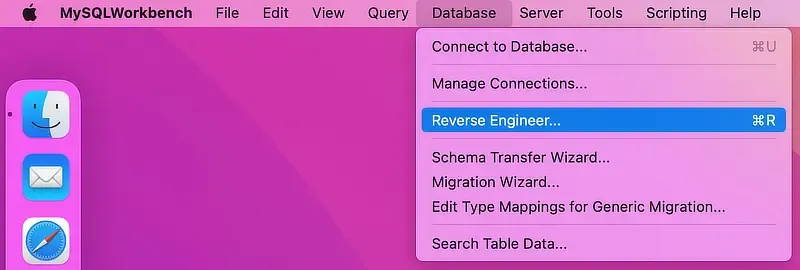
- Go through the steps to connect to your database (either your local or remote database), select the DB schema you would like to visualise, and then continue on with the process of retrieving and selecting the table objects.
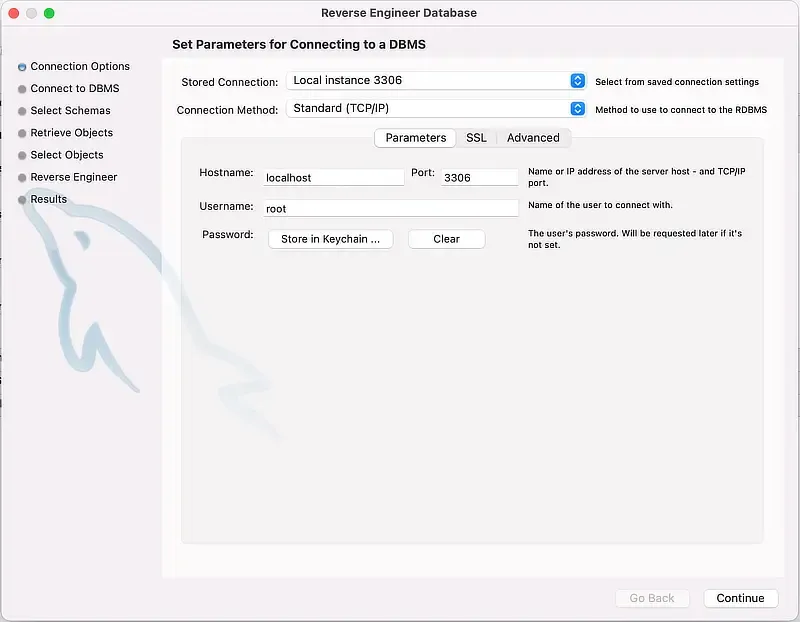
- Once you have selected the table objects that you want shown on the database diagram, click on ‘Execute’.
- You will then be presented with the visual design of your database schema.
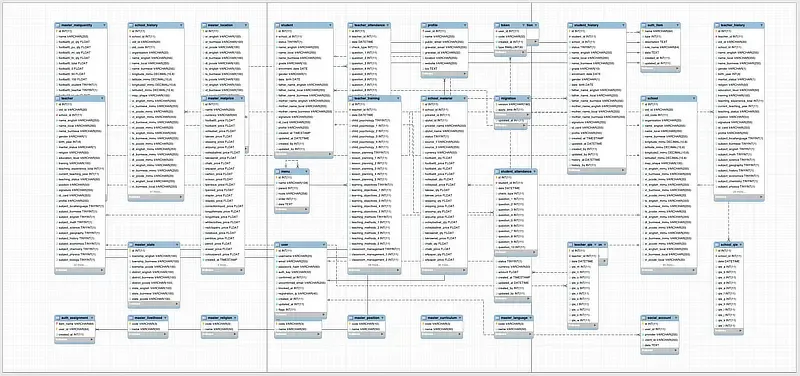
- From there, you can then drag/drop/modify your DB diagram to suit.